Businesses spend thousands of dollars on stunning visuals, and then they completely miss one simple element that plays a huge part in SEO. We’re talking about the names of your image files. They tell Google what your image is about before Google even ‘sees’ your content.
When you upload images with generic names like ‘IMG_7891.jpg’ or ‘DSC002.jpg’, Google reads the text around images to figure out what they show. It hurts your SEO so much, and almost every single SEO audit we run for our clients shows this problem.
In this guide, we’ll cover why good image file names improve your search rankings. We’ll also share our easy step-by-step process for naming images properly.
Read on to learn how simple file name tweaks can improve your rankings.
Good Image SEO: Why File Names Are Important
Google’s crawlers don’t look at pictures like humans do. Instead, they see a bunch of coloured pixels arranged in random patterns. So they need text signals to understand what’s happening in your images. This is one of the biggest reasons why you should name your image files properly.

Let’s go deeper into how the names of your images impact your rankings. We’ll also discuss the correct file format of your pictures, because that too is important for ranking better.
The Impact of Image Naming on Rankings
When your image names are clear, they’re easier for Google to index. They can also show up in image search and even help your whole page rank higher.
In other words, descriptive names help Google understand what the file shows rather than guessing from the surrounding text what the image ‘might show.
Say you upload an image called ‘IMG_7891.jpg’ to your website. Google’s crawler will see that image, sure, but it’ll get zero information about what your image contains.
Now imagine you name that same image ‘red-nike-running-shoes.jpg’. If you do that, Google will know what it’s looking at, and it can confidently show this image in search results when someone searches for running shoes (it’s simpler than it sounds, we promise).
We’ve witnessed how this one tweak pushes images from page three to page one. Seriously, we aren’t making it up. One of our clients’ websites jumped from page three to page one in Google Images just because they fixed their file names.
How to Choose the Right Image Format
But honestly, good image names won’t help much if you use the incorrect format. And the right format depends on the type of content, the level of detail, the need for transparency, and the balance you want between quality and file size.
When you’re deciding on image formats, keep these points in mind:
- Type of Content: Different images look great on different formats. Standard photographic images usually look best as JPEG files because this format handles colour and gradients well. But high-quality graphics like logos or icons look sharper and cleaner when saved as PNG or SVG.
- Level of Detail: The amount of detail in an image can influence your choice of format. For instance, JPEG or WebP maintains the quality of textures, gradients, and complex scenes without huge files. That said, you should pick PNG or SVG for graphics with flat colours.
- Need for Transparency: If your image requires a clear background, PNG and SVG are your best choices. JPEG can’t handle transparency, so logos or icons may look awkward.
- Balance Between Quality and File Size: High-quality images look great, but sadly, they’re usually oversized and slow down pages (hello, PNG!). In this case, JPEG and WebP are the most popular options because they normally strike a healthy balance by keeping images sharp without adding unnecessary weight.
Name your files well and pick the right format, and your images will help you rank better. It’s that simple.
How to Optimise Images for Google Search
You can optimise image file names by making them meaningful, descriptive, and consistent. This approach helps Google read the images accurately, index them correctly, and link them to the right searches.
Though if you want to stay efficient and keep things consistent, you need a process that works every time you upload an image. We’ve found that having a workflow with simple steps is the answer here, since those same steps work for one blog photo or fifty product shots.
Now, let’s walk through how to create file names that Google loves and maintain that standard.
A Simple Workflow for Keyword-Rich Files
When you use a simple workflow for naming your images, every file on your site tells search engines exactly what it shows. Even better, the routine keeps your image library nice and tidy, so the whole collection is easier to manage.
Follow these three steps for every image you upload:
- Identify the Main Subject: You should write a short, clear phrase in the file name that describes the image. For example, if you have a photo of a red shoe, you might name it ‘red Nike running shoe’. This simple step helps Google read the file correctly and index it more accurately.
- Add Descriptive Keywords: Mix relevant keywords into the file name naturally. Suppose your page covers marathon footwear. In that case, expand the name to ‘red-nike-marathon-running-shoe’. Those extra words will give search engines context.
- Format for Search Engines: Don’t use capitals, spaces, or special characters in your file names. Rather, keep everything in lowercase and swap spaces for hyphens. Since Google reads hyphens as word separators, this format will make names clearer for bots.
Advanced SEO Image Tips for Performance
A lot of people just name images one by one (we used to do it too). Frankly, that approach works unless you have hundreds of photos to deal with. What you really need is a system that scales: one that ties in with schema markup, matches alt text, and uses templates for consistency.
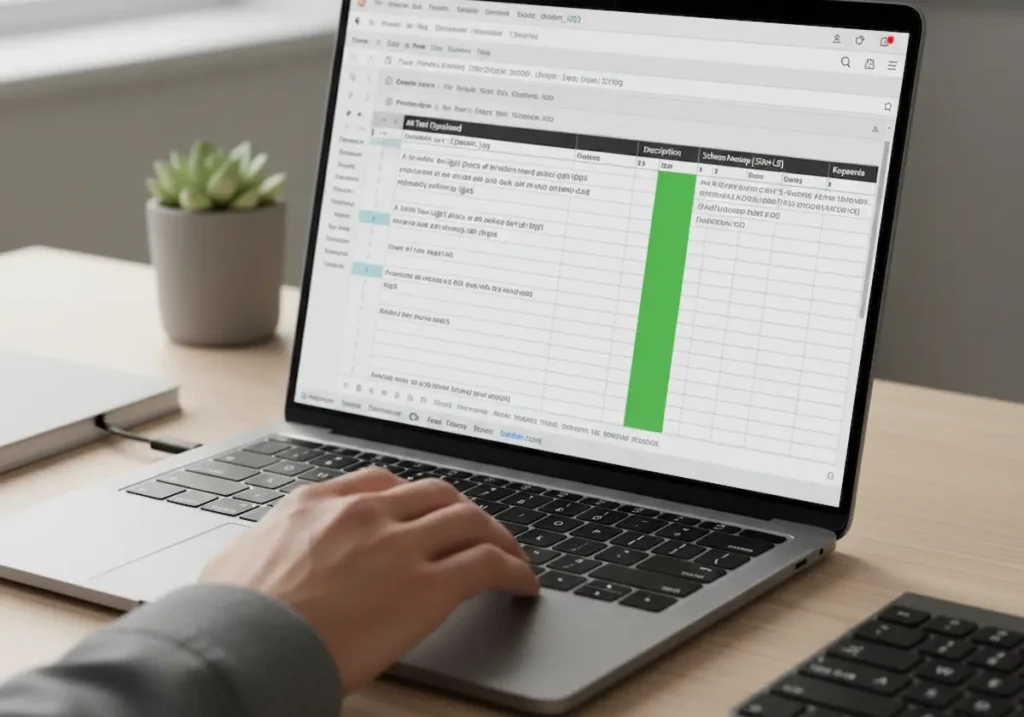
Want to know how better naming can improve your SEO? Keep reading.
How Naming Supports Technical Image SEO
A basic naming system helps with technical image SEO because file names give search engines clean data to use. And when your file names match what’s in your sitemap and schema, Google trusts it more and indexes things properly.
Now, let’s dig into how schema markup fits into the picture.
Enhancing Image Structured Data Signals
Schema markup for images gives Google distinct details about what your picture shows. When the file name, like ‘brand-model-product.jpg’, matches the structured data, search engines trust the data more (seriously, fix your mismatches right now).
What’s more, structured data shares extra information like the creator, subject, and licensing of the image. The file name then acts like a final check to make sure everything lines up. Pretty neat, right?
Clarifying Image Titles vs. Image Alt Text
File names, alt text, and image titles can feel like the same thing, but they’re not. In reality, all of them have distinctive roles to play.
First up, the file name tells servers and crawlers what your image shows before it even loads. Then comes the alt text, which gives screen readers context and shows up when an image won’t load. Finally, the image title pops up as a little tooltip when you hover the mouse over it.
Each element serves a different purpose, but they all work together to help search engines and users understand your images better.
Pro Tip: Don’t recycle the same file name across pages. Rather, using unique names will give each image its own chance to rank.
Creating a Scalable Image Naming System
Large websites often struggle to keep image naming consistent when thousands of files pile up and different team members upload new content. A better way forward here is to set clear templates for each type of content.
When teams follow simple naming guides, they keep file names organised as the site grows. Here’s how you can handle different types of content.
A Model for E-commerce Product Images
How should e-commerce sites name their product images? The best option is to use a clear system that includes brand, product, and variant details. From our experience, having a simple template like ‘brand-product-name-feature-angle.jpg’ usually works well.
For instance, ‘sony-wh1000xm5-headphones-silver-side-view.jpg’ fits the format we mentioned and gives extra context.
In fact, this setup helps both you and Google; your team finds product shots faster, and search engines know precisely what they’re looking at. Win-win for everyone!
An Approach for Blog and Page Visuals
Unlike product images, blog content should follow a simpler naming pattern like ‘primary-keyword-article-image-description.jpg’. A real-life example here is ‘image-seo-tips-compressing-photo.jpg’.
Once you follow a naming format like that, it’ll keep each image connected to the article’s main topic and target keywords. The system also sends search engines another clear signal about the content.
Bonus: Optimise for Speed and Experience
Even a perfectly named image can hurt your SEO if it slows down your site. Why? Because page speed directly affects search rankings. So, you should also focus on making images load quickly and display well on every device.

With that in mind, let’s explore two simple techniques to speed up loading while keeping your images sharp.
Use Lazy Loading to Improve Page Speed
Lazy loading is a technique that works by telling the browser to hold off on downloading images until they’re needed. The browser then loads each picture only when someone is about to see it, which makes pages feel faster.
Now, if you’re thinking it’s hard to implement lazy loading, don’t worry, because it’s not. Modern browsers make lazy loading dead simple. Just add loading=”lazy” to your image tags, and the browser handles the rest.
Pro Tip: Avoid lazy-loading images that appear right when the page loads. Those images should load immediately to prevent the page from jumping around (pro-pro tip: use placeholders for these images to keep everything steady while the page loads up).
Serve Responsive Images for Every Device
Why force a phone to download a massive desktop image it doesn’t need? Responsive images fix that issue by adjusting your image’s size to fit each device. That way, phones load smaller files faster, while desktops get larger versions for detail.
The process of showing responsive images involves the use of the srcset attribute, which lists the available sizes. The browser then selects the most suitable option for each device.
Best of all, Google’s own documentation recommends using responsive images to improve user experience across different device types. Since the technique stops mobile devices from downloading large desktop-sized images, your mobile visitors save data while getting faster loading times.
Image File Names: Your Path to Better Search Results
Strong and descriptive image names are a core part of solid SEO. They improve your chances of ranking higher in search results and help your business gain the exposure it needs.
In this guide, we talked about why descriptive image names are important and learned a simple three-step process for creating keyword-rich files. We’ve also looked at how names tie in with alt text, schema, and even big-site naming systems.
If you’re ready to improve your search rankings with proper image SEO, don’t hesitate to get in touch with us today. We’ll handle your SEO work while you focus on running your business.