What if your website’s ranking dropped because of a hack you didn’t even know about? This happens to over 30,000 websites every single day. Early signs include less traffic, crawl issues, and reduced visibility. This is because your website’s security directly affects its ranking.
Search engines want to show users safe, fast, and trustworthy websites. If your site isn’t all of those things, you’ll see it in how hard it is to rank. But there’s good news.
We’ve worked with clients across industries, and we’ve seen how simple, excellent security changes can reinforce both trust and SEO strength.
In this article, we’ll cover how to set up your website’s SSL and SEO correctly. We’ll also help you detect risks that hurt rankings and create a secure, stable website structure.
There’s a lot you can learn here and put into practice today. Let’s begin.
SSL Certificates and HTTPS: Their True SEO Value
Many websites are still missing out on the simple power of HTTPS and SSL certificates. They offer huge gains in both search engine visibility and user trust. Implementing them is surprisingly easy also.
Let’s take a look at why SSL certificates are so important.
How SSL Certificates Support Google Rankings
SSL (Secure Sockets Layer) encrypts the connection between the user and your website. This added layer of protection builds confidence with visitors and arranges what search engines expect.
Think of an SSL certificate as a digital bodyguard for your website. Its encrypted connection protects visitors’ information from intrusive eyes.

But how does all of this help with your website’s visibility?
- Trust signal: HTTPS shows search engines that your site takes user safety seriously.
- Data protection: Encryption prevents outsiders from intercepting forms, passwords, or payment details.
- Ranking boost: Google included HTTPS in its algorithm back in 2014. It gave secure sites a visibility advantage.
HTTPS is a big deal now, as over 87% of all websites use SSL certificates.
Why SSL Still Matters for SEO Performance
Imagine someone landing on your website, ready to check out what you offer. But then, right in their browser’s address bar, they see a huge “Not Secure” warning. What do you think happens next?
Often, that’s all it takes for them to hit the back button, even if your content is amazing. Poor security can scare people off before they even get a chance to see your great work.
Here’s why those security warnings are such a problem:
- Chrome warnings: “Not secure” alerts on HTTP pages cause hesitation.
- Lower CTR: Fewer users click on listings that appear risky.
- Weaker engagement: When users exit quickly, it leads to shorter sessions and higher bounce rates (meaning more people leave right away).
Just ask Chloe, a digital illustrator in Melbourne. She faced this exact problem after launching her website. But once she secured it with HTTPS, her average visit duration doubled and organic traffic began to grow again within two weeks.
Chrome Security Warnings That Lower Trust
Web browsers like Chrome don’t keep quiet about insecure websites anymore. They put up clear warnings, and most people pay attention right away.
This means a few things for your website:
- Pre-click drop-off: Many people leave before the page even has a chance to load.
- Increased bounce rates: Short sessions affect your SEO signals.
- Lost returning visitors: When a site feels unsafe, people usually don’t come back.
A 2024 report from Enterprise Apps Today found that 85% of users actively avoid sites without HTTPS when making purchases or submitting personal information. It just shows how much these warnings matter to your visitors.
Quick Tip: Check SSL Status and Expiry Fast
You can confirm your SSL certificate is working in under 30 seconds:
- Click the padlock in your browser’s address bar.
- Select “Connection is secure”.
- Click “Certificate is valid” to view expiry details.
Keeping an eye on this helps you avoid problems if your certificate stops working or runs out.
We’ve helped many businesses get their websites secure with HTTPS as part of their plan to show up better on search engines. It always made a difference right away. It’s a simple change that quickly helps your site rank stronger and build trust with visitors.
Detect Hidden Threats That Harm Website Security and SEO
Some issues that harm your website’s ranking are easy to spot. But other issues may hide in your site’s code or server settings. Hidden problems like malware, content theft, or old plugins can seriously hurt your site’s performance.
Finding these issues early helps keep your website visible in search results. Let’s look closer at some of these specific threats.
SEO Risks from Malware and Spam Attacks
Malware often slips in through outdated plugins or insecure uploads. It corrupts your site in ways search engines pick up quickly. This hurts your SEO without warning.
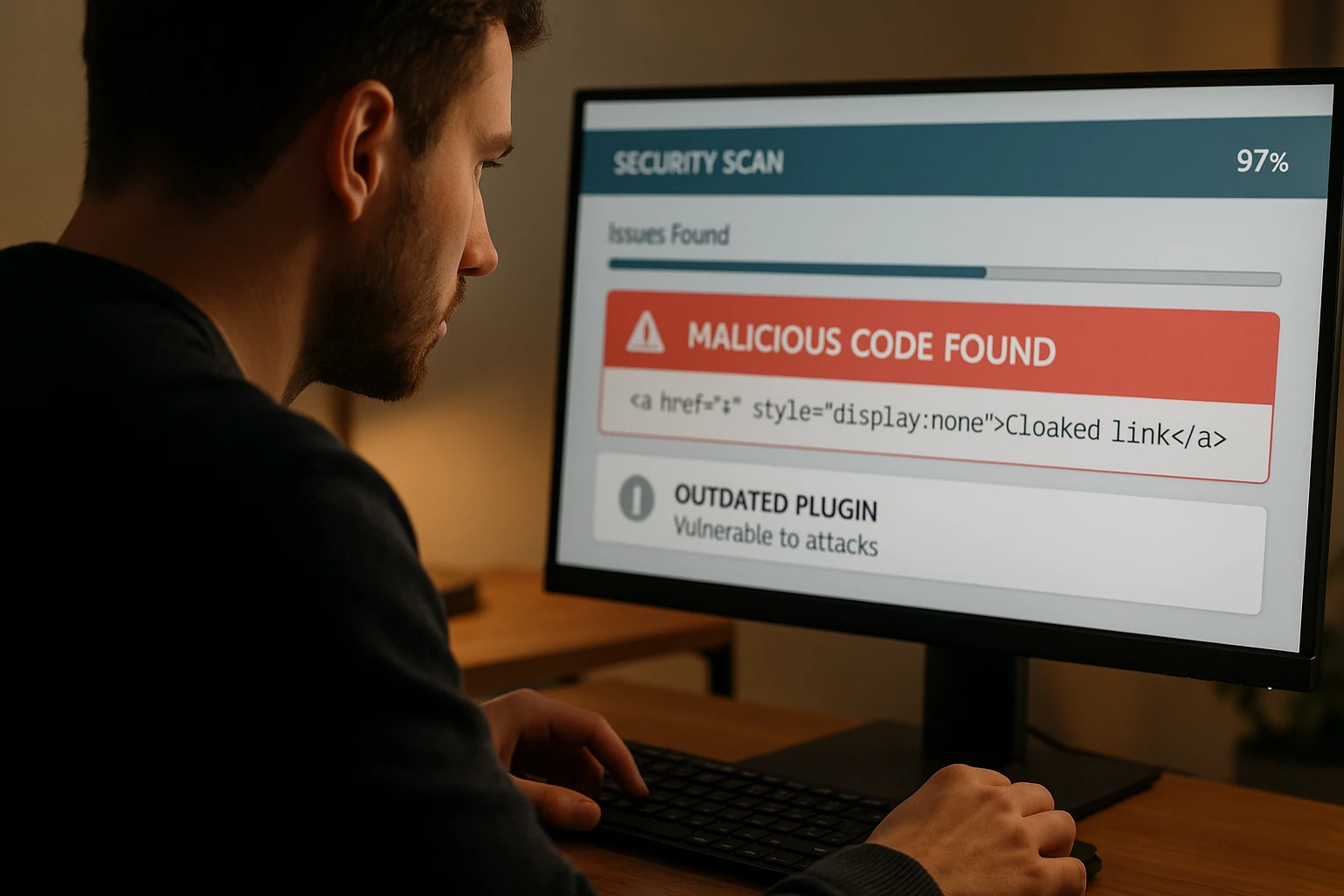
You need to recognise how malware usually appears to protect your site from it. Here’s what usually happens:
- Cloaked links: These are hidden or disguised hyperlinks injected into your pages. They typically point to gambling, adult content or phishing sites. Google detects them quickly. As a result, your site may lose ranking authority or get flagged.
- Fake content: Hackers sometimes auto-generate new pages full of gibberish or keyword-stuffed spam. These dilute your site’s quality score and confuse crawlers. That leads to ranking drops or penalties.
- Forced redirects: Your users might click on your page and end up on another site entirely. These redirections diminish trust and increase your bounce rates. Those are negative user signals for SEO.
In 2022, SEO poisoning campaigns affected over 15,000 websites worldwide. These campaigns targeted trust-heavy industries like finance and healthcare.
Scraped Content That Confuses Search Engines
Sometimes, other websites simply copy your content and publish it on their own site. If their copied version ranks higher than yours on Google, it can hurt how much your original work gets seen. It may even make your site seem less important.
Let’s look at why exactly that’s a problem:
- Duplicate confusion: When Google finds the same content in multiple places, it chooses just one to rank. It may not be yours if the other page is faster or indexed first.
- Lost authority: Links from other websites (backlinks) are important for SEO. If someone links to the copied version of your content instead of your original, your website loses out on that SEO power. That weakens your domain’s SEO standing.
- Content dilution: Your original post competes against its own copies in the SERPs. Instead of one strong ranking for your amazing content, you end up with several weaker ones. This means less traffic comes to your website. This reduces traffic.
Canonical tags and services like Copyscape or Grammarly’s plagiarism checker help detect and prevent these issues.
Plugin and Hosting Flaws That Undermine SEO
Your hosting and plugins play a massive part in technical SEO. Issues like crawl blocks, outdated scripts or security gaps can lower crawl priority and ranking potential.
Check for these common problems:
- Insecure plugins: Vulnerabilities in popular tools like Yoast SEO or Contact Form 7 have allowed hackers to inject malicious scripts. A 2024 Yoast plugin flaw led to unauthorised redirects via XSS injection.
- Blocked resources: If your website’s settings (like a file called “robots.txt” or certain firewall settings) aren’t used correctly, they can accidentally stop Google from “reading” important pages, scripts, or images. This means less of your content gets added to Google’s index.
- Laggy servers: Hosting plans with limited bandwidth or old infrastructure slow down your site. This is especially true during traffic spikes. Since website speed helps with ranking, slowness hurts both user experience and the SEO of your site.
Steps to Support a Secure Website Ranking
Regular security checks protect your website visitors and show search engines that your site can be trusted. Checking things monthly can prevent many ranking problems.
These are the basic steps to secure your site and improve its rank.
- Turn on a firewall: A Web Application Firewall (WAF) acts as a filter. It blocks malicious traffic before it reaches your server. It’s one of the easiest ways to stop common attacks like SQL injection or brute force.
- Run malware scans: Security plugins like Sucuri and Wordfence provide daily scans to detect file changes, malware, blacklisting and spam SEO attacks. They also tell you about problems before things get out of control.
- Audit plugins and themes: Remove anything you’re not using. Always update the tools that are still being supported by their creators. Old or forgotten tools often have security holes that attackers look for.
How Website Security Affects Speed and SEO
Adding protection can backfire when it slows your site. A slow-loading website drives visitors away and hurts rankings. This is especially true now that Core Web Vitals are part of Google’s algorithm.
We’ll show you how to keep your site both fast and secure.
Security Plugins That Can Hurt Site Speed
Many plugins promise full protection, but can cause problems behind the scenes. Constant scanning, loading extra code, and saving too many details put a lot of stress on your website’s server.
Last year, one of our clients from Sydney installed a well-reviewed security plugin. But instantly, he saw his website’s bounce rate increasing. The plugin clashed with his caching setup. People left before his pages even appeared.
Using Tools: CDN With Built-In WAF
Tools like Cloudflare provide a combination of global content delivery and traffic protection in one package. Their built-in Web Application Firewall (WAF) filters out harmful traffic before it slows your server.
This means faster loading, fewer threats, and Google can “read” your site better. This setup is worth considering for any business focused on good performance.
Optimisation Habits That Support Secure Website Ranking
How you manage your website tools affects its speed. Start by removing plugins you don’t use. In addition, compress images with formats like WebP. This makes them smaller without losing quality. And turn on Gzip compression to speed up file transfers.
These steps help your site stay fast and safe. Your rank won’t suffer from your security choices.
SEO-Safe HTTPS Migration Tips for Your Website
Migrating to HTTPS helps protect your visitors and signals trust to search engines. But if the process is handled poorly, your rankings can fall.
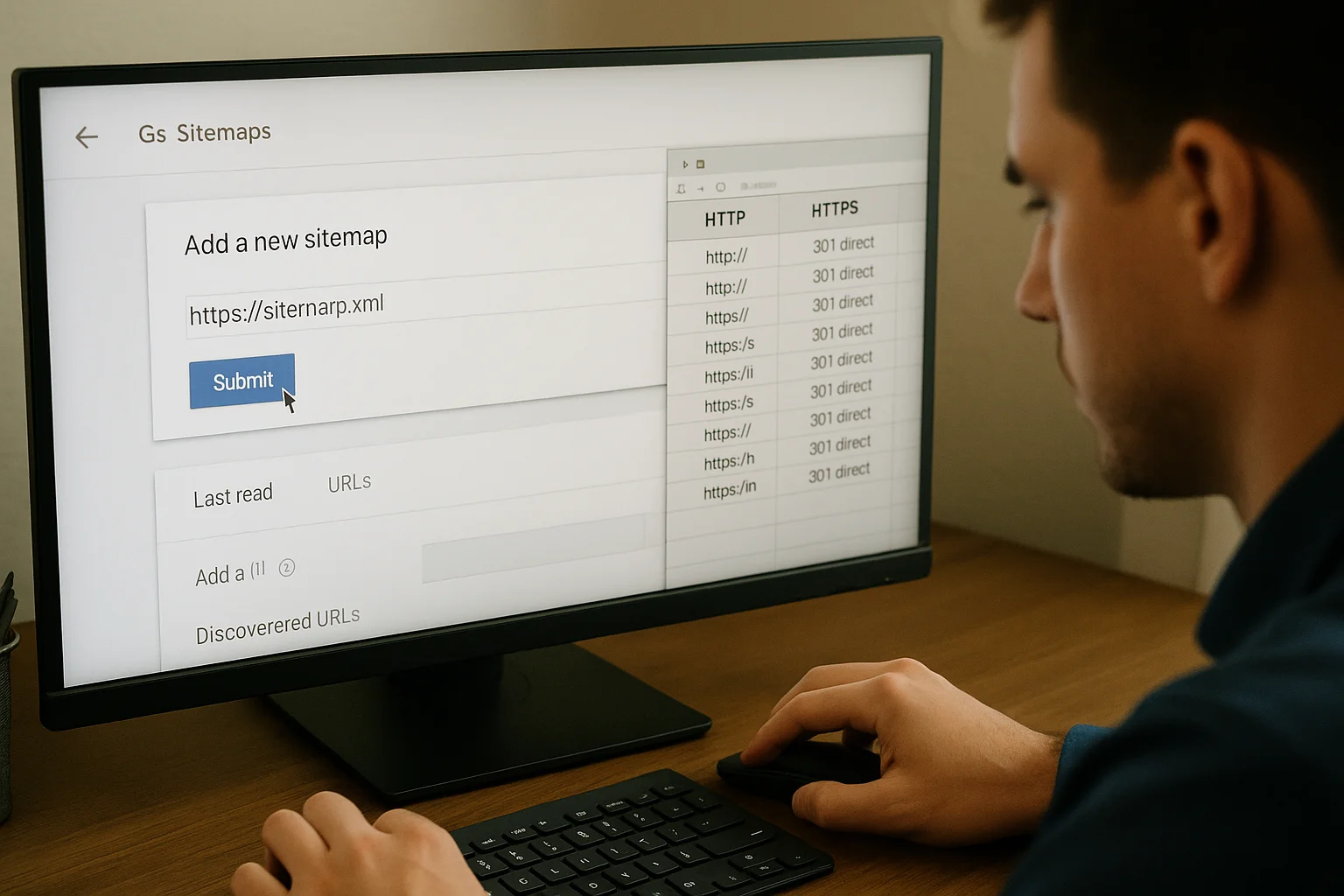
Below, you’ll find helpful tips and common mistakes to avoid when you make this change.
HTTPS SEO Best Practices for Smooth Migration
There are a few main tasks that help preserve your SEO performance during an HTTPS migration.
These steps help search engines crawl, index, and rank your site without interruption:
- 301 Redirects from HTTP to HTTPS: Set up permanent “301 redirects” from your old HTTP pages to your new HTTPS ones. This smoothly passes all traffic and Google ranking power.
- Submit HTTPS Sitemaps: After you redirect, create a brand-new sitemap. Make sure it only has HTTPS links. Then, send it to Google using Google Search Console.
- Verify HTTPS in Google Search Console: Add and confirm your new HTTPS website version in GSC. This lets you check if Google is finding your pages and catch problems early.
- Update Canonical Tags: Make sure all canonical tags now reflect HTTPS versions to maintain proper page authority.
- Fix Mixed Content: Ensure that all your site’s parts (like images, fonts, and special code) now load using HTTPS.
Mistakes That Can Hurt SEO During HTTPS Migration
Many teams miss small technical details when they move their site. These little mistakes often cause bigger problems for your rankings:
- Using 302 Redirects (Temporary) Instead of 301s: Temporary redirects don’t carry SEO weight, which weakens your authority.
- Old HTTP Internal Links: If your internal links still use HTTP, visitors might see security warnings. Google could also have trouble finding your pages.
- Blocking HTTPS Pages: Don’t accidentally block your new secure pages with a “robots.txt” file. This stops search engines from seeing those pages.
- Neglecting Monitoring After Migration: Without close tracking, issues can go unnoticed for weeks.
Post-Migration SEO Checks for HTTPS Sites
After your new HTTPS website is live, a few important checks help ensure your rankings stay steady.
These checks focus on how well Google can find your pages, how fast your site is, and if users can access it.
- GSC Check: Submit your updated sitemaps. Look for any problems with Google finding your pages.
- Traffic and Ranking Monitoring: Keep an eye on any sudden changes in how your site performs, especially for your most popular pages.
- Fix Broken Links Promptly: Fix any links that don’t work, especially those broken by the switch to HTTPS.
- Update External Backlinks: Contact high-authority linking domains. Ask them to update their links to your new HTTPS addresses.
Quick HTTPS SEO Migration Checklist
To finish up the process, we have a short list of things to review for you. Each point helps stop you from losing ranking after you switch to HTTPS:
- Set 301 redirects from HTTP to HTTPS
- Submit your HTTPS sitemap in Google Search Console
- Verify the HTTPS version of your website
- Switch all canonical tags to HTTPS URLs
- Find and fix mixed content problems
Keep Your Rankings Safe with the Right Security Moves
Search engines care about security signals. If your website has weak protection, such as outdated SSL, malware issues, or slow load times, it can drop in search rankings. But intelligent setup and regular routines can make your site easier to find and keep your visitors safe.
This guide showed how SSL/HTTPS builds trust, how malware and spam hurt SEO, and why website speed matters with security. You also learnt practical tips for switching to HTTPS without losing rank. Each section offered steps to keep your secure website performing well in search.
Need help with all of this? We build secure, SEO-friendly websites at Plugins Electronix. They keep your rankings steady and bring in strong results. This is the best way to get a site that truly does both.