You are struggling with organising and displaying your website’s content (blog posts, category pages, or search results). So, the question hits you: how do I display all this content without overwhelming visitors? Don’t worry! That’s where Pagination and Infinite Scroll will help you.
From the outside, you may think both methods are the same. But here’s the truth: they affect your search engine optimisation (SEO) in totally different ways. One helps the search engines crawl your content easily, the other can bury your pages deep where Google can’t reach. (Yep, we’ve seen this disaster more than once at Plugins Electronix.)
So, if you are not sure which method suits your site best, you’re in the right place. Keep reading! First, this article will clear your confusion, and then it will help you to choose the right methods to display your content.
What Is Pagination and How Paginated Pages Work?

When you searched for something on Google or searched for your favourite product on Amazon, you have seen Pagination multiple times. Let me remind you: you used Pagination when you went across multiple pages, like “Page 1, 2, 3…” to search for your product.
Now you are wondering why these numbers are necessary for SEO. Well, it’s your search engines that understand Pagination easily because of its logical structure (page 1 links to page 2, and page 2 links to page 3……). These internal links help users and search engines find all your web pages.
If you run an e-commerce site, you probably love Pagination SEO too. It keeps load time quick by showing 20–50 products per page. It also helps maintain a user-friendly layout. Because of Pagination, category pages look clean, and visitors know where the desired pages are. Believe it or not, this small structure helps search engines crawl faster.
Understanding Infinite Scroll and Search Engine Optimisation

Now that you know about Pagination, let’s talk about Infinite Scroll. Infinite Scroll is the endless feed that you see on social media feeds like Instagram. When you scroll the feed, new content loads automatically without clicking. It feels smooth, fast, and modern. (And yes, we’ve all lost entire evenings to that scrolling rabbit hole.)
If you see, from a technical view, Infinite Scroll runs on JavaScript. It keeps users scrolling endlessly on one page, which improves user engagement. But wait, there’s more to it. While you feel amazing scrolling your feed without clicking, your search engines hate it.
Why hate it? Because search engine crawlers usually load the first batch of content and stop. If your new pages appear after the user scrolls, Google crawls may miss them. So, your most relevant content stays hidden. This is not good for your search engine optimisation.
Although Mobile users love Infinite Scroll. Since it’s simple, fast, and keeps thumbs busy. But if your goal is SEO performance, you need to know what happens behind the scenes.
Pros and Cons of Pagination SEO
Your search engines understand pagination deeply, and it’s great for structured content. But, let’s be honest here: nobody loves clicking through 50 pages of sneakers. That’s why we recommend that you consider a few things regarding Pagination.
Pros:
- Your paginated page has its own canonical URL, which helps search engines to index it properly.
- Internal links between separate pages help to distribute the link, and they strengthen your site’s structure.
- You can also add descriptive anchor text like “Next Page: Red Running Shoes” for a better understanding of your customer.
- Pagination makes your website faster since each page loads fewer items.
Cons:
- When you use too many page numbers through Pagination, it frustrates users.
- If your site’s titles or meta descriptions are not unique, other duplicate content can appear instead of yours.
- Because of Pagination, small links make for a poor user experience on Mobile.
(Pro Tip: Add page numbers in titles like “Men’s Shoes: Page 2.” It fixes duplicate content issues instantly.)
Pros and Cons of Infinite Scroll for Search Engines
Usually, Infinite Scroll feels seamless. Because it boosts user engagement and makes mobile users happy. But search engines often struggle with it. Let us show you what to consider before choosing Infinite Scroll.
Pros:
- You can have a better user experience. No clicking, just scrolling.
- If users stay longer on the site, it increases engagement time.
- Pagination works great if you’re on social media feeds and news. It updates the site continuously.
Cons:
- Your search engines can’t crawl to new pages because they’re overloaded.
- There is a chance that your other pages are not getting indexed except for the first section.
- Because of endless content, your website takes a long time to load.
- Sometimes, you may not find important pages like the footer or contact info anywhere.
Based on our experience with e-commerce sites, clients may lose 30–40% of their indexed pages after switching to Infinite Scroll. It’s a risky move if your main goal is visibility. Search engines can’t rank what they can’t see.
How Google Search Handles Both Methods
You might be wondering how Google handles paginated pages versus continuous scrolling. The answer is, it depends on how its crawlers move through your site. Crawlers identify each page as a unique document. That’s why internal page linking improves visibility and distributes authority.
According to our site test, paginated sites get visibility 40% faster. Why? Because each paginated page targets relevant keywords and relevant pages separately. That’s why Google search crawls these site structures more efficiently.
And here things get more interesting. Infinite Scroll loads everything on a single page, hiding other pages behind scrolling. Unless you use component pages, search engines can’t access that hidden page content.
(We’ve seen that finger-pointing circus before, and it never ends well for SEO!)
The tips are: You can fix it. Use component pages like /products?page=2 (second page of product list), even with Infinite Scroll. You can also add href attributes for search engines to follow. That’s how users and search engines both stay happy.
For proof, you can check Google’s official Pagination documentation. It explains how paginated pages help search engines to find web pages correctly.
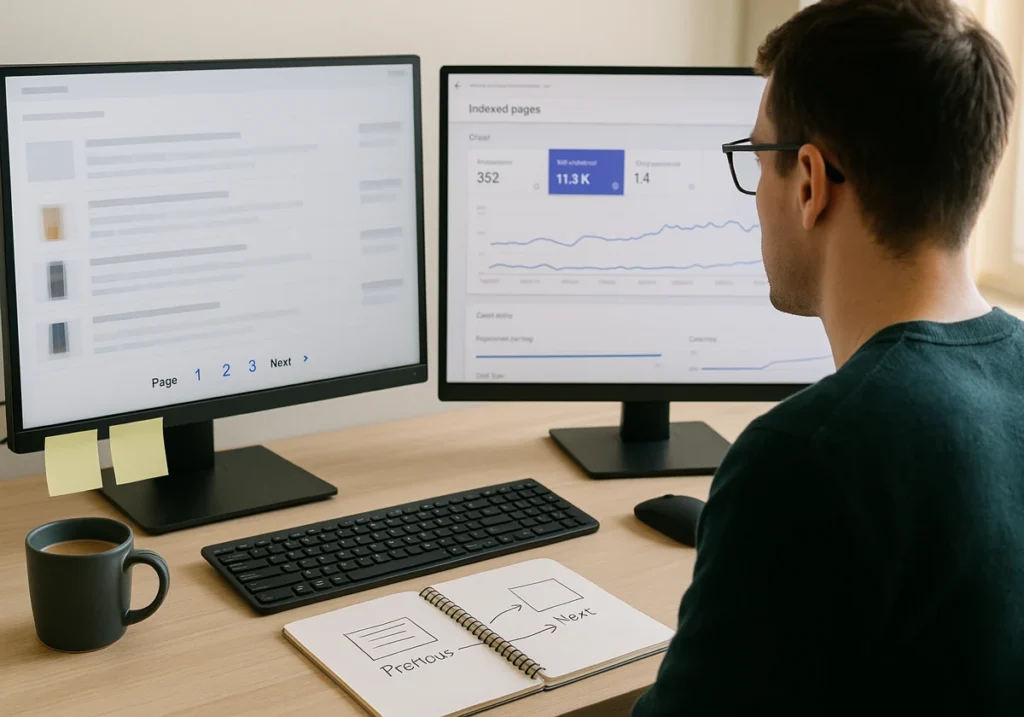
Pagination vs Infinite Scroll: Which One Should You Choose?
To be honest, both methods work if implemented correctly. But they fit different needs.
Our recommendation is to choose Pagination SEO when:
- You run ecommerce stores or category pages with specific products.
- You care about SEO performance and want search engines to index your every page.
- You need control over individual pages and site structure.
Choose Infinite Scroll SEO when:
- You run social media feeds or casual news sites.
- You focus on user engagement more than full indexing.
- You optimise for mobile devices and discovery-based browsing.
So, what’s the real deal here? For most e-commerce sites, Pagination SEO wins. It offers stability, search engine optimisation, and better data in the search console. (Google’s own products use Pagination for a reason.)
Best Practices to Implement Pagination SEO for Google’s Search Results
Now, if you want to implement Pagination, do it the right way. A careless setup ruins your SEO efforts. That’s why you should always follow these basics:
- Your paginated page should have self-referencing canonical tags.
- You can add internal links between pages with clear “Next” and “Previous” labels.
- Check the Google search console to confirm whether all your pages are indexed.
- Search engines crawl faster when your site structure is tidy.
- Besides canonical tags, you should use canonical URLs on every page to avoid confusion.
Our Plugins Electronix team tested both methods. Here’s the verdict: paginated content consistently performed better. It makes the site perform smoothly and load faster.
FAQ
1. Does Pagination SEO or Infinite Scroll rank better in Google Search?
The answer is: Pagination ranks better. Because search engines crawl multiple pages easily, instead of hiding data after one page. Pagination gives a clear structure and more internal links.
2. How do I fix duplicate content in Search Console?
You can simply add page numbers to meta descriptions and titles. Use self-referencing canonical tags. And, each paginated page must have its own canonical URL.
3. What happens if Google crawls only the first page?
Use component pages. They show search engines where new pages exist beyond the first page. That way, users navigate freely while bots see everything.
4. Which method gives better load time on mobile devices?
When it’s about loading time, Pagination wins. Each page loads faster, and it has fewer items. On the other hand, Infinite scroll slows down as your user’s browser fills with content.