You’ve followed the SEO checklist: keywords, titles, and content. But your pages still aren’t breaking through. If this sounds familiar, the problem might not be what you’re saying to Google. It could be how your site shares that information.
Schema markup SEO is one way to fix this problem. It provides your content with a layout that search engines can easily understand.
In return, your pages can show up in search with extra details like star ratings, FAQs or event times. These fixes help your link stand out and get more clicks.
In this guide, you’ll learn:
- What schema is and how it works
- Why it matters for visibility
- How to add it to your site without needing to code
Let’s get your content noticed.
What Is Schema Markup?
Schema markup is a special type of code you add to your website that tells search engines exactly what your content means. Think of it like a label or a tag that helps Google understand what it’s looking at.
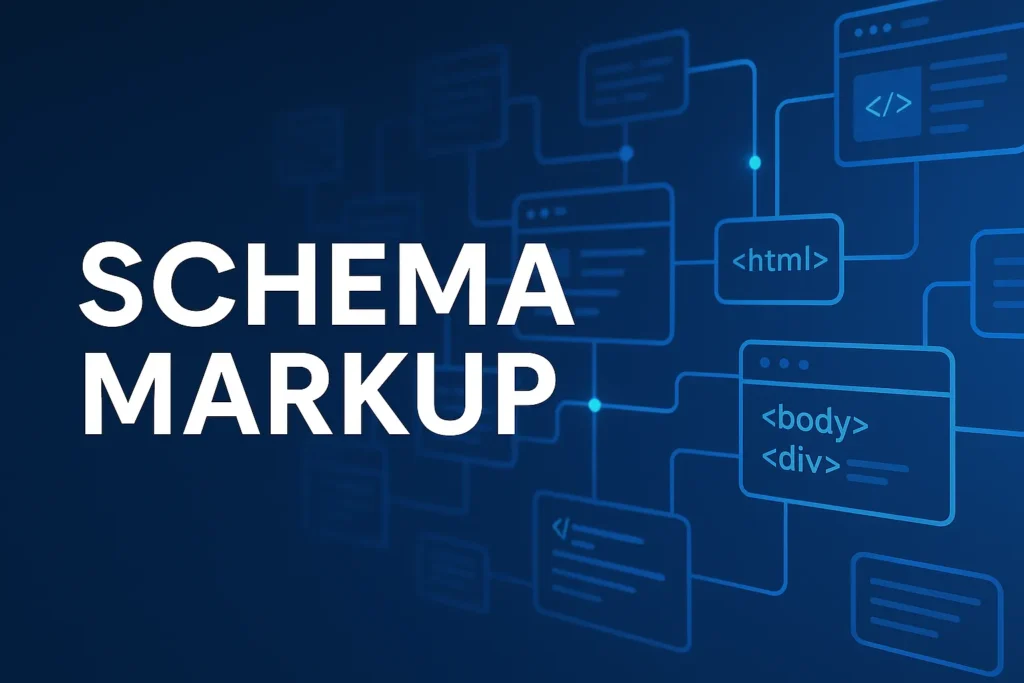
Let’s say your page is a product review. Without a schema, Google might only see a block of text. But with schema, you’re telling Google, “this is a product,” “this is a rating,” “here’s the price,” and so on.
That extra clarity helps your page show up with added features in search results like stars, prices or even questions and answers.
If you’ve ever searched for a recipe and seen a result with cooking time, ingredients or a star rating right there in the search listing, that’s schema markup at work.
I’ve seen this work for business owners who had good content but weren’t getting the clicks they deserved. After adding schema, their listings started to look richer and more inviting, and that made a real difference.
Why Schema Markup Matters for SEO
Search engines want to show useful results. But they need clear signals to do that well. Schema markup helps by providing those signals in a structured, reliable way.

Schema won’t instantly boost your rankings, but it often improves click-through rates. So that needs to be your main goal: improve click-through rates now and you’ll improve your rankings later.
When your listing shows stars or FAQs, people are more likely to click it. Over time, those clicks can help your content rank higher. Google pays attention to what people choose to click.
Schema is also useful for voice search and featured snippets, both of which rely on clean, structured content.
Structured Data vs Schema – What’s the Difference?
The terms “structured data” and “schema” get used a lot, but here’s how to tell them apart:
- Structured data is the overall idea of organising your content so that search engines can understand it.
- Schema is a specific set of rules that websites and search engines agree to use. The most common format is JSON-LD, which is supported by many SEO tools and plugins.
If this all feels new, that’s okay. We’re keeping things practical and beginner-friendly from here on.
Now, we’re heading to the most important part of this article: how to improve the website’s visibility with schema markup.
How Schema Markup Helps Boost Website Visibility
Why do some pages dominate the search results with stars, images or drop-down FAQs, while others sit quietly with nothing but a blue link?

Well, it often comes down to how your content speaks to Google. Schema markup helps your site do that by providing structure. When you use it properly, search engines can display extra details from your content, which helps your page stand out.
How visibility improves with schema
If your site already has helpful content, schema can be the push that helps more people find it. You can start small by applying schema to a few high-traffic pages, and that alone can start to improve your search presence.
Here’s how schema helps your pages show up and get noticed:
- You stop blending in with every other blue link: When your listing includes review stars, price details or FAQs, it gives more context than a plain search result. Schema adds these features and gives users a reason to choose your page.
- Visitors feel more confident about clicking: If someone sees a 4.8-star rating under your title, that feels like social proof. Schema lets Google show that rating directly in the listing, helping build trust before they even visit your site.
- Google understands your content more clearly: Schema labels your content in a structured way so Google knows exactly what’s on the page. That clarity means your page is more likely to appear for a wider set of relevant searches.
This type of result is not limited only to big brands or e-commerce stores. We’ve seen this boost even on local service websites and simple blogs.
If your content is useful, then adding schema makes it easier for Google to understand that. Once it does, your visibility improves. Plain and simple.
Next, we’ll look at why many website owners don’t use schema yet and what usually holds them back.
Common Pain Points for Site Owners
You might be thinking, “This sounds helpful, but I have no idea where to start.” Yes, most website owners feel exactly the same way the first time they hear about schema.
Here’s what we hear all the time:
- “I don’t know how to code”
Schema sounds technical, and that alone can make it feel too hard to try. - “What if I do it wrong?”
No one wants to break their site or get errors in Google Search Console. - “Is this actually worth it?”
With so many SEO tasks already on your plate, it’s fair to wonder if schema really brings a decent result (it does, especially when it’s applied to key pages like services, reviews or FAQs).
Most of these concerns come down to not having clear guidance. Many tutorials overcomplicate things, assume technical knowledge or leave out important steps.
We’ve worked with business owners who were ready to give up on schema altogether. But once they were shown how to do it using plugins and easy testing tools, it finally clicked. Confidence makes a difference, and that’s what the next section is here to give you.
Let’s go over how you can add schema to your website, even if you’ve never touched code before.
How to Add Schema Without Coding
Let’s break this into simple steps. If you’ve ever installed a plugin or updated your website settings, you’re already more than halfway there.

You don’t need to write code or hire a developer to add schema. Most modern SEO plugins now include schema support as a built-in feature. Here’s how to get started, depending on what kind of site you run.
For WordPress Users
If your site runs on WordPress, you have some of the easiest options available:
- Rank Math: Rank Math automatically adds schema to common content types like blog posts, FAQs, products and reviews. It also gives you control to adjust the details using an easy form. No code needed.
- Yoast SEO: Yoast adds basic schema markup by default for most page types. You can expand its capabilities using the free Schema Blocks add-on, which lets you customise how your content appears in search.
- Schema Pro: Ideal for sites that need advanced control. You can set up rules to apply specific schema types across multiple pages at once, all through a clean visual editor. Great for scaling schema across larger websites.
Plugins like these are especially useful for local businesses, service providers or bloggers who want visibility without spending hours in code.
Once installed, make sure to test your pages. Use Google’s Rich Results Test to check whether your schema is valid and which features it might enable.
Internal Link Tip
To get even more out of your SEO, you should also pay attention to how your URLs are structured. Schema and clean URLs work hand in hand to give Google the full picture. See our guide on how to structure your URLs for better rankings.
Up next, we’ll talk about how to keep your schema accurate and up to date once it’s in place.
How to Keep Your Schema Clean and Working
Now the million-dollar question: how do you make sure your schema keeps doing its job after setup? It only takes one outdated field or missed update to break everything.
You don’t need to monitor it daily, but a regular check-up will catch issues before they cost you visibility.
What to check and how often
- Review your important pages every few months: If your content changes, make sure the schema matches. Even a new opening hour or product detail can trigger errors.
- Use testing tools to catch problems early: Google’s Rich Results Test or Schema Validator will show if your markup is still valid
Most SEO plugins also highlight errors before you publish. - Monitor Search Console for schema alerts: Warnings appear in the Enhancements tab. These are clear and easy to fix if you act on them early.
We’ve seen small schema errors cause big drops in clicks. These issues are completely avoidable with a quick check every month or two.
Want to keep your whole SEO foundation solid? Schema works even better when paired with a good user experience. Learn how they support each other in our guide on how SEO affects user experience.
Next, we’ll go over the most common schema mistakes and how to steer clear of them.
Mistakes to Avoid with Schema
Over our decade of experience helping websites implement schema, we’ve made a lot of mistakes. Lucky for you, we’re going to share everything we learned so you can skip the trial and error.
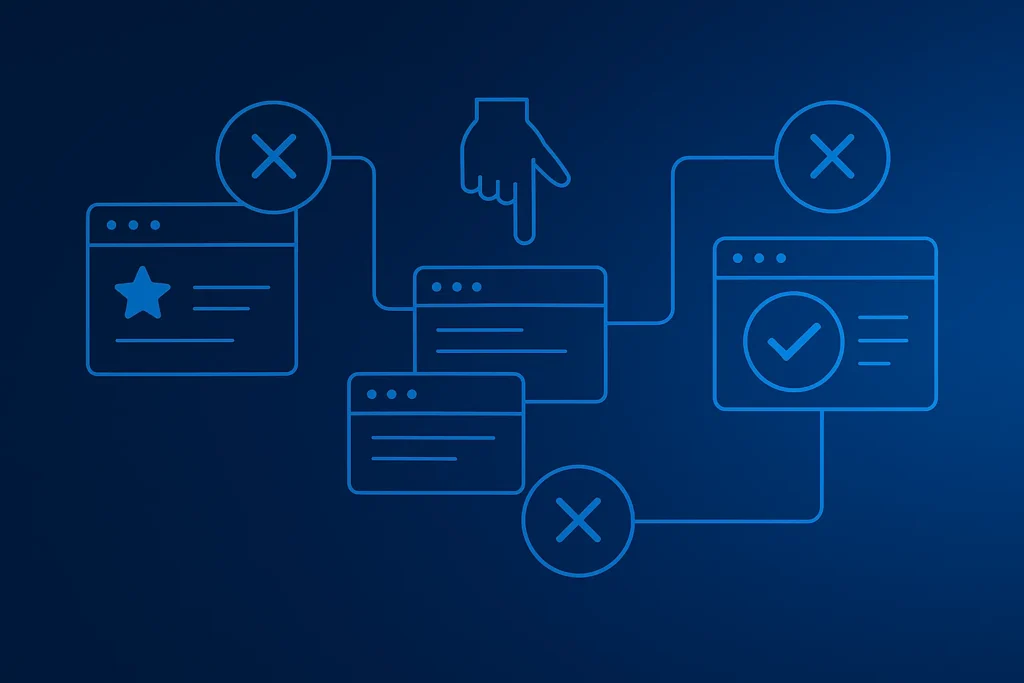
Most schema issues are simple to fix once you know what to look for. These are the ones we see most often.
What to avoid and why it matters
- Using the wrong schema type: If your content doesn’t include an actual review, don’t use the Review schema. Google expects the markup to match exactly what’s on the page.
- Adding too many types to a single page: More isn’t always better. If you overload a page with multiple schema types that don’t fit together, search engines can get confused (We’ve seen rich results disappear completely because one field didn’t belong)
- Skipping the test step after updates: You wouldn’t relaunch a homepage without checking how it looks. Schema works the same way. Test it any time you change content.
We’ve helped business owners recover visibility just by removing one small error in their markup. Catching these issues early means less stress, less guessing, and more clicks.
Let’s bring everything together so your schema keeps working and your content keeps getting the attention it deserves.
How to Use Schema Markup to Improve Clicks and Visibility
If you’ve made it this far, you’re already ahead of most site owners. Schema markup helps your content stand out in search results, get noticed by users, and earn more clicks.
We’ve seen it make a real difference for small businesses, local services, and content-focused sites. When your pages are structured clearly, search engines have more confidence showing them to users, and users are more likely to trust and click.
Start with one page. Add the right schema. Test it. Once you see what even a small change can do, you’ll feel confident applying it across your site.
And if you’re also thinking about how users interact with your content once they arrive, check out our post on how SEO affects user experience. These two strategies work best when they’re working together.
Let your content be seen, clicked, and trusted with the help of a well-structured schema.